In today’s interconnected world, Google has made a change for good. Actually, they made the change back in January 2017, but there are still plenty of non-secure websites today. If your website does not have an SSL certificate, Google Chrome will display a “Not Secure” warning. You can read the post from Google in September of 2016 about moving to a more secure web with HTTPS.
As of March 2017, 56% of all users on the Internet are using Google Chrome. And 82% of all Internet searches go through Google! That’s a lot of customers that you could be losing because Chrome says your site isn’t secure. Customers do a lot of research before deciding on a practice, and a missing SSL certificate is just one more thing that may turn them away.
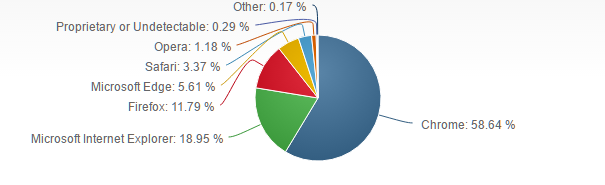
So, what does this mean for you and your patients? It means that your customers will receive a “Not Secure” warning like the one below with the exclamation point when they access your website using Google Chrome.
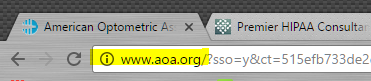
Instead, we want all our customers and patients to receive the green lock shown below when they access our website. HTTPS is KEY!
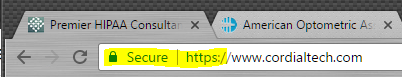
So, here is what you need to do:
- Contact your web host or webmaster and ask for an SSL Certificate. You may be able to get a free SSL certificate through Let’s Encrypt.
- If you manage your own site through Wix, GoDaddy, or another web host, you can apply the cert yourself.
- You will need to have your site reindexed at Google so they know that you now have an SSL cert. Tell your webmaster or you can do it yourself with the Google Webmaster Tools.
If all else fails, feel free to contact us and we will gladly point you in the right direction! We want you to WIN with your business and protect your Legacy.

